How To Download Torrent Files With IDM Internet Download Manager
Download Torrent Files With IDM Follow These Steps :-
1. Install IDM in Your System
1. Install IDM in Your System
2. Copy the Download Link of Torrent File
3. Open www.zbigz.com
4. Paste The Torrent Link in The Box Where you See "Paste your torrent or magnet link here ..." then Click Go
5.Then Click on Free Button
Watch This Video
https://www.youtube.com/watch?v=P5qRKkpZN_g&feature=player_embedded
Sumber:http://www.pcgames15.com/2012/12/how-to-download-torrent-files-with-idm.html
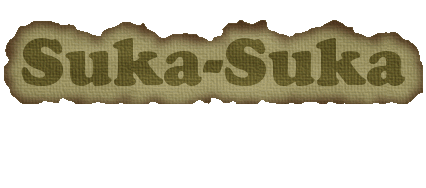

0 komentar: